After creating the Custom Component and related Java Scripts for the Site we need to Publish it in order for the Guest User to access the Site
Setup -> All Communities -> Open the Communities and Choose the Site created -> Click on the Builder present next to Site Name -> Click on Home ->
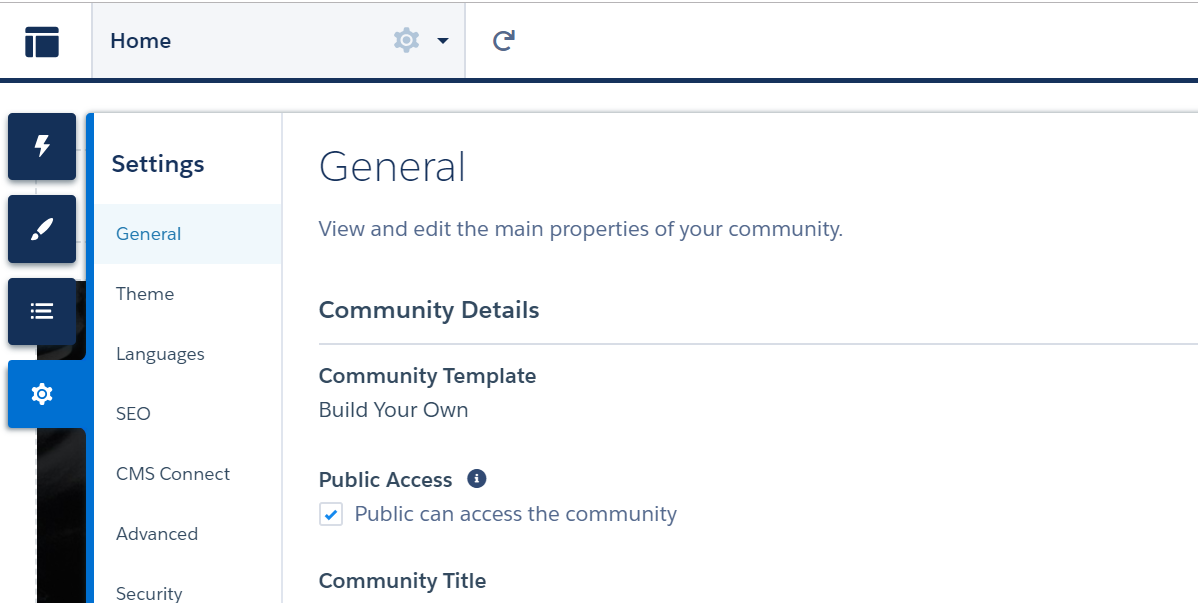
set the Public access to Public can access the community
Change page Access to Community default setting: Public
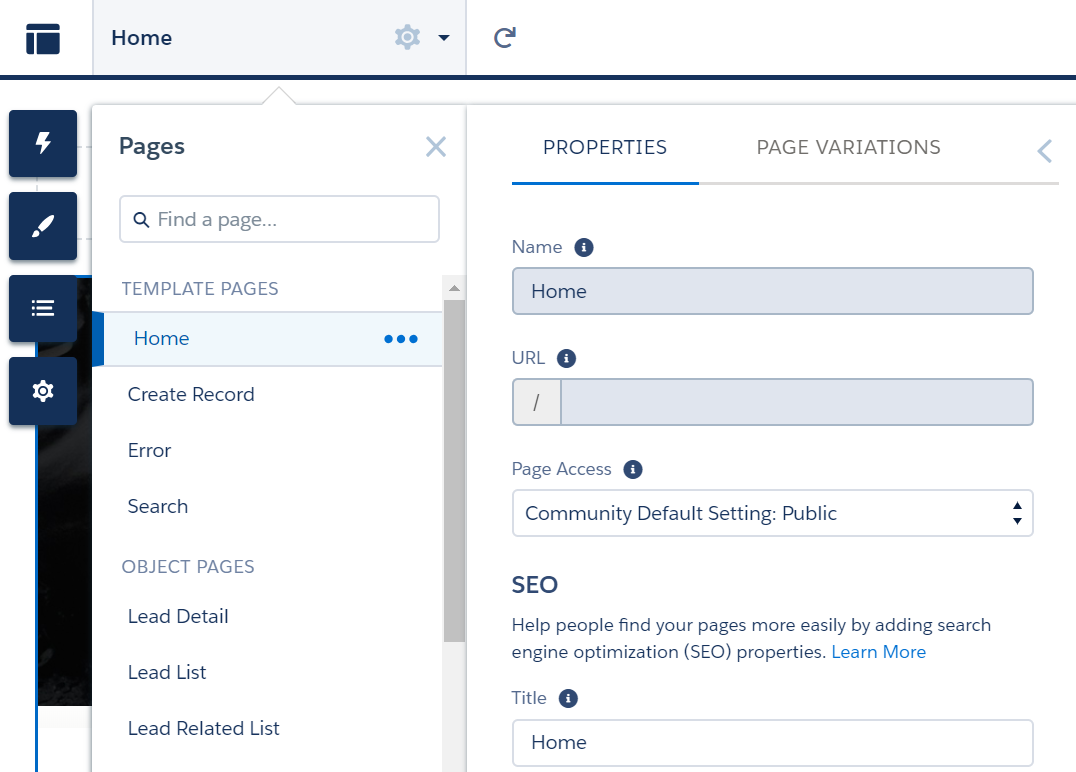
Click on Preview to look at How the Site looks –> Click on Publish.
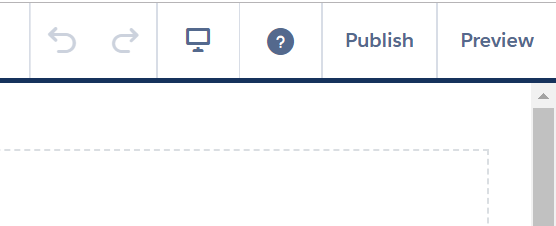
Now the site is successfully published and is visible and can be accessed by Guest users.
–Chandra [10/17/2018]

