In this post, I am going to provide you with the steps to debug the issue: Email Quick Action missing in the feed Tab…
- Login to salesforce Sandbox (www.test.salesforce.com) or Production org
- Navigate to the app (ex. Service console) using app launcher
- Open Case page and check if the quick action is visible
- Follow the below steps only if quick action is not visible
- Setup>>Object Manager>>Case object>>Case Page Layouts>>check if the quick action is added to the case page layout
- Drag and Drop the quick action into the layout and click save
- Even now if the quick action is not visible now then please follow the below steps
- Setup>>Administer>>Email Administration>>Deliverability>>Set Access to Send Email (All Email Services) to All Email>>Click Save.
- FYI., Screenshot for reference
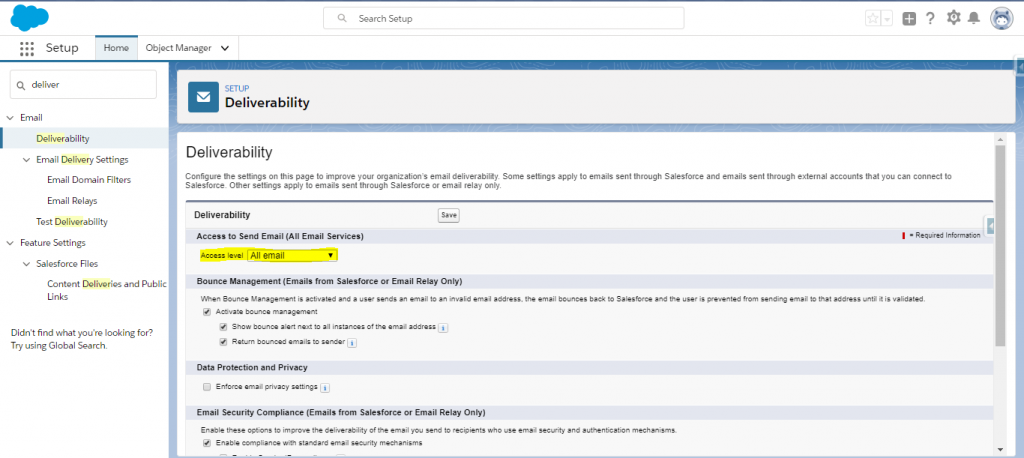
Anil B[03/03/2019]

