
Split List View
Summer 20 introduced Split List View which was only part of Console Applications.
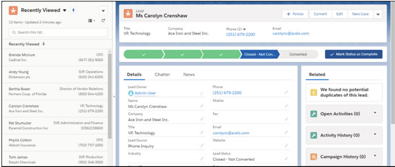
Dynamic Forms
Dynamic Forms is feature introduce for Lightning record pages. It adds the ability to configure record detail fields and sections inside the Lightning App Builder.
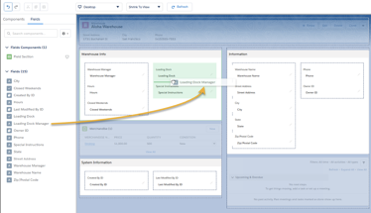
In-App Guidance Builder
From Setup in Lightning Experience, enter In-App Guidance in the Quick Find box, and then select In-App Guidance. Click Add to open the In-App Guidance Builder in a new tab.
For creating prompts and walkthroughs in App Builder:
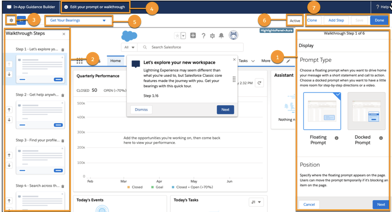
Help Chat Agents Respond Faster with Einstein Reply Recommendation (New Feature)
Turn on this feature on the Einstein Reply Recommendations page in Setup
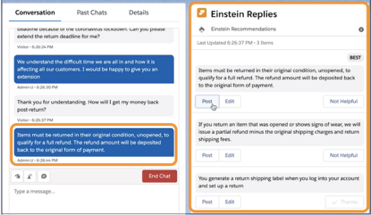
Einstein Search
Natural language search – lets users enter common words and phrases in the search box to find the records that they want. Natural language search is supported for all major Standard Objects example: Accounts, Cases, contacts.
Set up > Quick find > Enable Einstein Search > Follow the Process for setting it up
Critical Update App New Version
View your updates and alerts information in a single page.
Set up > Quick find > Type: Release Updates
Lightning Flows
Summer 20 release is introducing more features in Flows to debug Flows faster, more flexibility
Restricted Access to @AuraEnabled Apex Methods Based on User Profile
Once we activated these permission only Authenticated users can access an @AuraEnabled Apex method only when the user’s profile allows access to the Apex class.
Require View Setup Permission to Access Apex Test Data (Update)
Users now need “View Setup and Configuration” permission to access data related to Apex tests, previously it’s not required but because of this changes any user who don’t have these permissions will not be able to see org coverage of org or individual classes.
Detect Errors When an Org Exceeds the Concurrent Long-Running Apex Limit
We can now track “Long-Running Apex Limit” errors with the new ConcurLongRunApexErrEven which is a Real-Time Event Monitoring event. We can use this event to get notified whenever a new Apex request fails to start because our org has exceeded the concurrent long-running Apex request limit.
Delete up to 2,000 Big Object Records in Batch
deleteImmediate() method now supports batch deletes of up to 2,000 big object records at a time.
New and Changed Components
https://releasenotes.docs.salesforce.com/en-us/summer20/release-notes/rn_lwc_components.htm
The following components have changed:
lightning-badge
lightning-breadcrumb
lightning-datatable
lightning-input
lightning-input-field
lightning-tabset
lightning-tree-grid
Modules
DOM API Changes May Require UI Test Updates
Automated UI tests that use tools like Selenium WebDriver to reach into component internals require your ongoing maintenance
New and Changed Salesforce CLI commands
-Chandra V.

