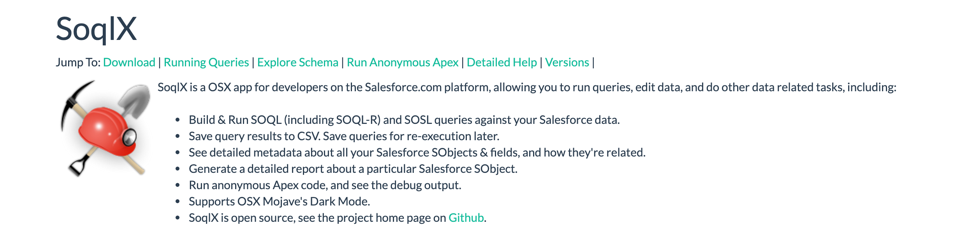
Here, I would like to tell you about a new tool I have been using these days for enhanced querying through all the objects in the environment.
Steps to use this tool and make your querying quick through any field and condition.
Link to download the tool:
https://www.pocketsoap.com/osx/soqlx/
Step 1:
Login into the Sandbox that you would like to query on objects
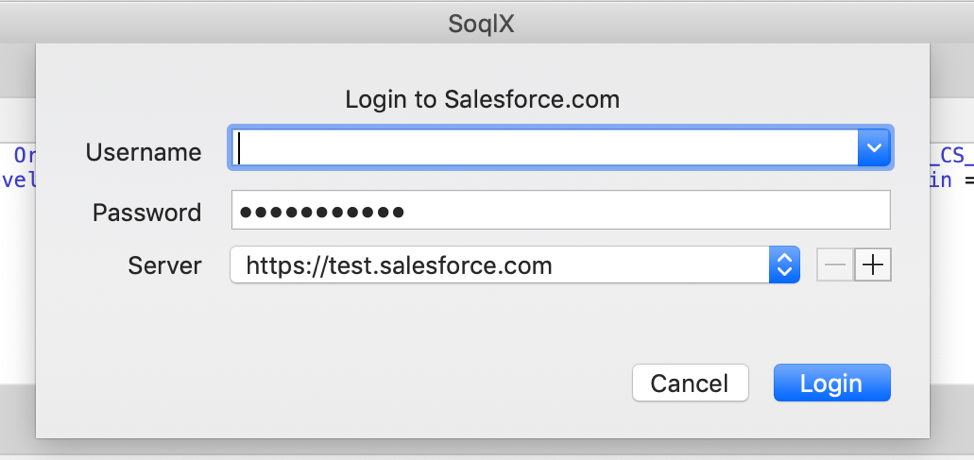
After logging in, To the left hand side we can see all the objects. Need to double click on the object we want and we can see all the fields present in the object.
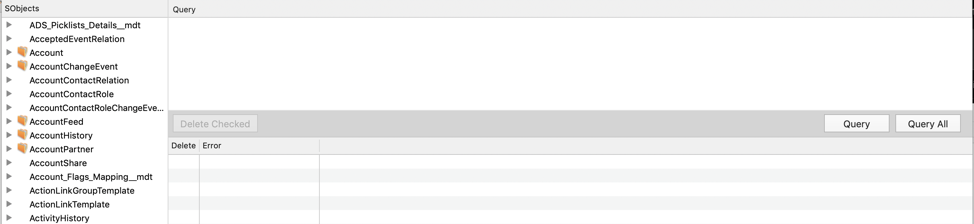
As per our requirement, we should enhance the query and add the conditions to get the results on the fields by clicking on query at the bottom.
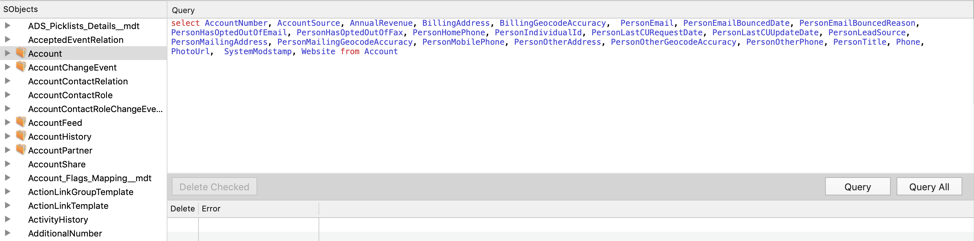
Hope this tool helps in improving the querying time and checking the values on the fields.
-Chandra [07/28/2019]


Using SoqlXplorer, once the query results are obtained, there are two ways to save the data:
Click on File > Save Query Results
a. Save just the 1000 rows currently in the query results table
b. Save all rows of the query results
Note:
This is assuming the query search results are having more than 1000 rows.
Thanks for your ideas Bala.