Custom Object Not Showing Up in the Select Field Type Drop Down.
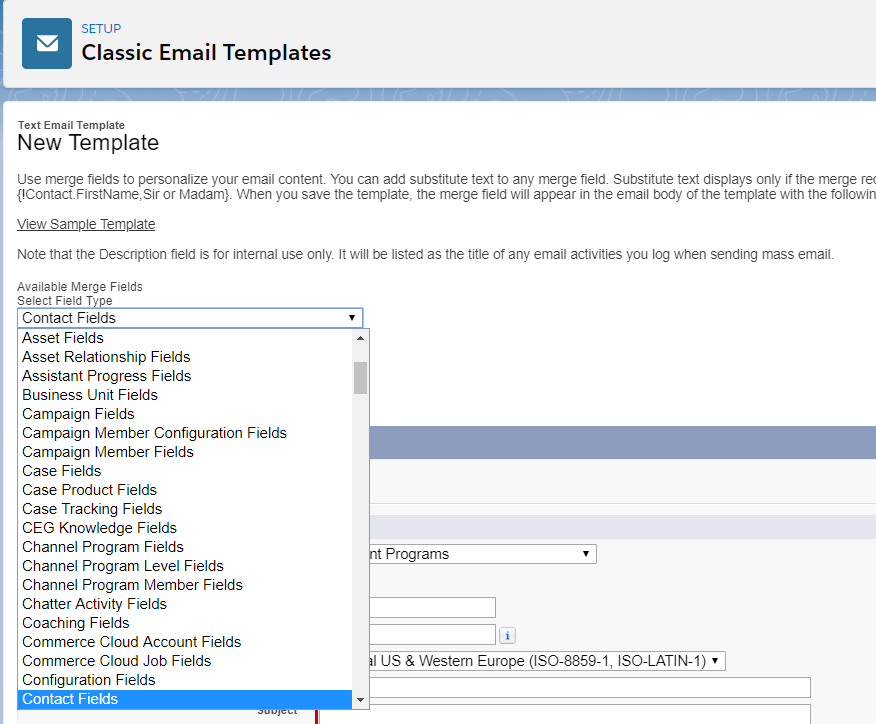
I faced this problem, the Custom Object was not showing in the drop down list. Since, there was a Standard object with the same name.
When I try to merge the Fields in the Email Template I was looking at the standard object fields.
Example: Case Standard Object
Case__c Custom Object
How I resolved:
Just change the label of the Custom Object. This brings out the custom object in the drop down list of the Select Field Type.
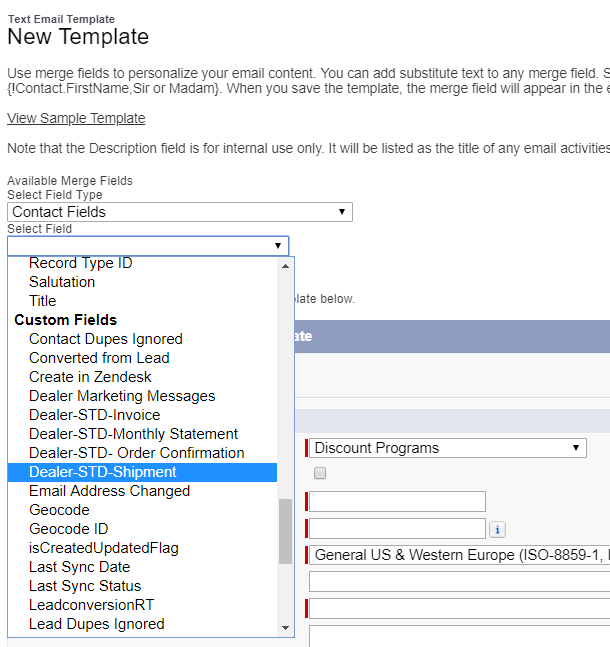
Now you can merge the required fields into the Email Template
– Chandra [10/12/18]

